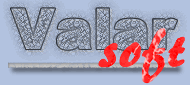|
|
|
|
 |
| Forums |
|
|
 |
|
| Discussions and forums |
Valarsoft forum section, you can register to write in the forums or you can only read forum posts.
You can post in english (main language) or italian (if you prefer).
All the forums  Webmatic Webmatic  Webmatic older versions (previous 3.0.0) Webmatic older versions (previous 3.0.0) |
|
Webmatic older versions (previous 3.0.0)
Discussions about Webmatic previous version 3.0.0
Creato il April 13 2004 (19:37:44), moderator: arraffaele (group: Default)
You can: read posts.
|
| Author |
Message |

willilab |
March 18 2007 (09:16:02)
Non mi funziona
ciao, non riesco ad inserire ne forum ne chat ne faq, faccio la procedura indicata nel manuale, ma lla fine della creazione della pagina e la intestazione nel menu, quando clicco sul link appena creato mi esce questo messaggio: La pagina richiesta non è stata trovata, perchè?, grazie ciao |

willilab |
March 18 2007 (09:18:09)
e poi scusate dice: poichè rimossa o mai esistita |

arraffaele |
March 19 2007 (02:11:41)
Ciao,
ti sei assicurato che, quando crei una pagina, il campo "Attiva" sia posto a SI?
Hai controllato bene che, quando crei un link da mettere nel menu "Attivo" sia posto a SI, "tipo voce" sia "Personalizzata" e che il link alla pagina al campo "Pagina da collegare:" sia corretto?
Inoltre potresti dirmi qual'è l'url del tuo sito? |

willilab |
March 19 2007 (16:47:49)
arraffaele wrote:
Ciao,
ti sei assicurato che, quando crei una pagina, il campo "Attiva" sia posto a SI?
Hai controllato bene che, quando crei un link da mettere nel menu "Attivo" sia posto a SI, "tipo voce" sia "Personalizzata" e che il link alla pagina al campo "Pagina da collegare:" sia corretto?
Inoltre potresti dirmi qual'è l'url del tuo sito?
Ciao e grazie della risposta tempestiva, allora aggiungo una pagina, inserisco il titolo, inserisco il sottotitolo, attiva "SI", tipo pagina"Registrazione", contenuti pagina"pagina normale", visibilità"Tutti i visitatori", gruppo"Default", blocchi attivi"SI", Intestazione pagina: registrazione utenti, Html pagina (riempire solo se la pagina è personalizzata): non ci metto niente, e Piè di pagina: non ci metto niente, e quindi creo la pagina. Poi vado su Gestione Barra Menu', aggiungo nuovo elemento - Nome elemento da aggiungere alla barra menu: Nuovo utente, posizione 1, attivo SI, lingua ITALIANO, Tipo Voce ? Cosa ci metto Personalizzata oppure dimmi la scelta - se metto personalizzata scelgo la pagina che ho appena creato, e poi aggiungo al menu, GIUSTO? Ottengo questo: - La pagina richiesta non è stata trovata poichè rimossa o mai esistita - Dimmi dove sbaglio anche perchè sto testando in locale il tutto e funziona bene tranne appunto se TIPO PAGINA è uguale a Mercatino, Faq e le altre voci nel menu' a discesa. Perchè? Utilizzo phpmyadmin abbastanza recente e la versione di apache e mysql anche loro sono recenti, altre applicazioni girano senza problemi, vorrei inserire il tutto in una intranet a scopo ludico nella azienda in cui lavoro come server il mio PC, grazie attendo fiducioso, ciao Willi |

arraffaele |
March 20 2007 (16:21:42)
Allora,
la procedura è giusta. Bisogna capire se qualche impostazione di php (nel file php.ini) è corretta oppure no.
Fai così, dal pannello di controllo clicca sull'icona "Info" (sotto le lingue accanto a statistiche) e dimmi le impostazioni che ti appaiono, e verifica se register globals è posto a ON.
Inoltre, cosa ti appare sulla barra degli indirizzi di explorer quando ti da il messaggio di errore? qualcosa simile a:
http://localhost/webmatic/index.php?dpage=pagine&page=registrazione&pagID=7
|
Oppure manca ad esempio pagID=n alla fine della url?
|

arraffaele |
March 20 2007 (16:38:12)
In ogni caso questo è il mio file di <b>php.ini</b>, prova a confrontarlo con quello usato da te, prova a verificarne le impostazioni. Io ho usato easyphp1.6 per testare webmatic sotto windows (in modo da avere una compatibilità verso il basso). <br>A limite puoi provare installando easyphp1.6 che, anche se vecchio, per trovare qual'è il problema dovrebbe andare bene<br>Saluti <img src=pic/smiles/s1.gif align=absmiddle>
[PHP]
;;;;;;;;;;;;;;;;;;;
; About this file ;
;;;;;;;;;;;;;;;;;;;
; This file controls many aspects of PHP's behavior. In order for PHP to
; read it, it must be named 'php.ini'. PHP looks for it in the current
; working directory, in the path designated by the environment variable
; PHPRC, and in the path that was defined in compile time (in that order).
; Under Windows, the compile-time path is the Windows directory. The
; path in which the php.ini file is looked for can be overriden using
; the -c argument in command line mode.in
;
; The syntax of the file is extremely simple. Whitespace and Lines
; beginning with a semicolon are silently ignored (as you probably guessed).
; Section headers (e.g. [Foo]) are also silently ignored, even though
; they might mean something in the future.
;
; Directives are specified using the following syntax:
; directive = value
; Directive names are *case sensitive* - foo=bar is different from FOO=bar.
;
; The value can be a string, a number, a PHP constant (e.g. E_ALL or M_PI), one
; of the INI constants (On, Off, True, False, Yes, No and None) or an expression
; (e.g. E_ALL & ~E_NOTICE), or a quoted string ("foo").
;
; Expressions in the INI file are limited to bitwise operators and parentheses:
; | bitwise OR
; & bitwise AND
; ~ bitwise NOT
; ! boolean NOT
;
; Boolean flags can be turned on using the values 1, On, True or Yes.
; They can be turned off using the values 0, Off, False or No.
;
; An empty string can be denoted by simply not writing anything after the equal
; sign, or by using the None keyword:
;
; foo = ; sets foo to an empty string
; foo = none ; sets foo to an empty string
; foo = "none" ; sets foo to the string 'none'
;
; If you use constants in your value, and these constants belong to a dynamically
; loaded extension (either a PHP extension or a Zend extension), you may only
; use these constants *after* the line that loads the extension.
;
; All the values in the php.ini-dist file correspond to the builtin
; defaults (that is, if no php.ini is used, or if you delete these lines,
; the builtin defaults will be identical).
;;;;;;;;;;;;;;;;;;;;
; Language Options ;
;;;;;;;;;;;;;;;;;;;;
engine = On ; Enable the PHP scripting language engine under Apache
short_open_tag = On ; allow the <? tag. otherwise, only <?php and <script> tags are recognized.
asp_tags = Off ; allow ASP-style <% %> tags
precision = 14 ; number of significant digits displayed in floating point numbers
y2k_compliance = Off ; whether to be year 2000 compliant (will cause problems with non y2k compliant browsers)
output_buffering = Off ; Output buffering allows you to send header lines (including cookies)
; even after you send body content, in the price of slowing PHP's
; output layer a bit.
; You can enable output buffering by in runtime by calling the output
; buffering functions, or enable output buffering for all files
; by setting this directive to On.
implicit_flush = On ; Implicit flush tells PHP to tell the output layer to flush itself
; automatically after every output block. This is equivalent to
; calling the PHP function flush() after each and every call to print()
; or echo() and each and every HTML block.
; Turning this option on has serious performance implications, and
; is generally recommended for debugging purposes only.
allow_call_time_pass_reference = On ; whether to enable the ability to force arguments to be
; passed by reference at function-call time. This method
; is deprecated, and is likely to be unsupported in future
; versions of PHP/Zend. The encouraged method of specifying
; which arguments should be passed by reference is in the
; function declaration. You're encouraged to try and
; turn this option Off, and make sure your scripts work
; properly with it, to ensure they will work with future
; versions of the language (you will receive a warning
; each time you use this feature, and the argument will
; be passed by value instead of by reference).
; Safe Mode
safe_mode = Off
safe_mode_exec_dir =
safe_mode_allowed_env_vars = PHP_ ; Setting certain environment variables
; may be a potential security breach.
; This directive contains a comma-delimited
; list of prefixes. In Safe Mode, the
; user may only alter environment
; variables whose names begin with the
; prefixes supplied here.
; By default, users will only be able
; to set environment variables that begin
; with PHP_ (e.g. PHP_FOO=BAR).
; Note: If this directive is empty, PHP
; will let the user modify ANY environment
; variable!
safe_mode_protected_env_vars = LD_LIBRARY_PATH ; This directive contains a comma-
; delimited list of environment variables,
; that the end user won't be able to
; change using putenv().
; These variables will be protected
; even if safe_mode_allowed_env_vars is
; set to allow to change them.
disable_functions = ; This directive allows you to disable certain
; functions for security reasons. It receives
; a comma separated list of function names.
; This directive is *NOT* affected by whether
; Safe Mode is turned on or off.
; Colors for Syntax Highlighting mode. Anything that's acceptable in <font color=???> would work.
highlight.string = #DD0000
highlight.comment = #FF8000
highlight.keyword = #007700
highlight.bg = #FFFFFF
highlight.default = #0000BB
highlight.html = #000000
; Misc
expose_php = On ; Decides whether PHP may expose the fact that it is installed on the
; server (e.g., by adding its signature to the Web server header).
; It is no security threat in any way, but it makes it possible
; to determine whether you use PHP on your server or not.
;;;;;;;;;;;;;;;;;;;
; Resource Limits ;
;;;;;;;;;;;;;;;;;;;
max_execution_time = 30 ; Maximum execution time of each script, in seconds
memory_limit = 8M ; Maximum amount of memory a script may consume (8MB)
;;;;;;;;;;;;;;;;;;;;;;;;;;;;;;
; Error handling and logging ;
;;;;;;;;;;;;;;;;;;;;;;;;;;;;;;
; error_reporting is a bit-field. Or each number up to get desired error reporting level
; E_ALL - All errors and warnings
; E_ERROR - fatal run-time errors
; E_WARNING - run-time warnings (non fatal errors)
; E_PARSE - compile-time parse errors
; E_NOTICE - run-time notices (these are warnings which often result from a bug in
; your code, but it's possible that it was intentional (e.g., using an
; uninitialized variable and relying on the fact it's automatically
; initialized to an empty string)
; E_CORE_ERROR - fatal errors that occur during PHP's initial startup
; E_CORE_WARNING - warnings (non fatal errors) that occur during PHP's initial startup
; E_COMPILE_ERROR - fatal compile-time errors
; E_COMPILE_WARNING - compile-time warnings (non fatal errors)
; E_USER_ERROR - user-generated error message
; E_USER_WARNING - user-generated warning message
; E_USER_NOTICE - user-generated notice message
; Examples:
; error_reporting = E_ALL & ~E_NOTICE ; show all errors, except for notices
; error_reporting = E_COMPILE_ERROR|E_ERROR|E_CORE_ERROR ; show only errors
error_reporting = E_ALL & ~E_NOTICE ; Show all errors except for notices
display_errors = On ; Print out errors (as a part of the output)
; For production web sites, you're strongly encouraged
; to turn this feature off, and use error logging instead (see below).
; Keeping display_errors enabled on a production web site may reveal
; security information to end users, such as file paths on your Web server,
; your database schema or other information.
display_startup_errors = Off ; Even when display_errors is on, errors that occur during
; PHP's startup sequence are not displayed. It's strongly
; recommended to keep display_startup_errors off, except for
; when debugging.
log_errors = Off ; Log errors into a log file (server-specific log, stderr, or error_log (below))
; As stated above, you're strongly advised to use error logging in place of
; error displaying on production web sites.
track_errors = Off ; Store the last error/warning message in $php_errormsg (boolean)
;error_prepend_string = "<font color=ff0000>" ; string to output before an error message
;error_append_string = "</font>" ; string to output after an error message
;error_log = filename ; log errors to specified file
;error_log = syslog ; log errors to syslog (Event Log on NT, not valid in Windows 95)
warn_plus_overloading = Off ; warn if the + operator is used with strings
;;;;;;;;;;;;;;;;;
; Data Handling ;
;;;;;;;;;;;;;;;;;
; Note - track_vars is ALWAYS enabled as of PHP 4.0.3
variables_order = "EGPCS" ; This directive describes the order in which PHP registers
; GET, POST, Cookie, Environment and Built-in variables (G, P,
; C, E & S respectively, often referred to as EGPCS or GPC).
; Registration is done from left to right, newer values override
; older values.
register_globals = On ; Whether or not to register the EGPCS variables as global
; variables. You may want to turn this off if you don't want
; to clutter your scripts' global scope with user data. This makes
; most sense when coupled with track_vars - in which case you can
; access all of the GPC variables through the $HTTP_*_VARS[],
; variables.
; You should do your best to write your scripts so that they do
; not require register_globals to be on; Using form variables
; as globals can easily lead to possible security problems, if
; the code is not very well thought of.
register_argc_argv = On ; This directive tells PHP whether to declare the argv&argc
; variables (that would contain the GET information). If you
; don't use these variables, you should turn it off for
; increased performance
post_max_size = 8M ; Maximum size of POST data that PHP will accept.
gpc_order = "GPC" ; This directive is deprecated. Use variables_order instead.
; Magic quotes
magic_quotes_gpc = on ; magic quotes for incoming GET/POST/Cookie data
magic_quotes_runtime = off ; magic quotes for runtime-generated data, e.g. data from SQL, from exec(), etc.
magic_quotes_sybase = off ; Use Sybase-style magic quotes (escape ' with '' instead of \')
; automatically add files before or after any PHP document
auto_prepend_file =
auto_append_file =
; As of 4.0b4, PHP always outputs a character encoding by default in
; the Content-type: header. To disable sending of the charset, simply
; set it to be empty.
; PHP's built-in default is text/html
default_mimetype = "text/html"
;default_charset = "iso-8859-1"
;;;;;;;;;;;;;;;;;;;;;;;;;
; Paths and Directories ;
;;;;;;;;;;;;;;;;;;;;;;;;;
include_path =".;C:\Programmi\EasyPHP\php\pear\" ; UNIX: "/path1:/path2" Windows: "\path1;\path2"
doc_root = ; the root of the php pages, used only if nonempty
user_dir = ; the directory under which php opens the script using /~username, used only if nonempty
extension_dir ="C:\Programmi\EasyPHP\php\extensions\" ; directory in which the loadable extensions (modules) reside
enable_dl = On ; Whether or not to enable the dl() function.
; The dl() function does NOT properly work in multithreaded
; servers, such as IIS or Zeus, and is automatically disabled
; on them.
;;;;;;;;;;;;;;;;
; File Uploads ;
;;;;;;;;;;;;;;;;
file_uploads = On ; Whether to allow HTTP file uploads
upload_tmp_dir ="C:\Programmi\EasyPHP\tmp\" ; temporary directory for HTTP uploaded files (will use system default if not specified)
upload_max_filesize = 2M ; Maximum allowed size for uploaded files
;;;;;;;;;;;;;;;;;;
; Fopen wrappers ;
;;;;;;;;;;;;;;;;;;
allow_url_fopen = On ; Wheter to allow trating URLs like http:... or ftp:... like files
;;;;;;;;;;;;;;;;;;;
; Module Settings ;
;;;;;;;;;;;;;;;;;;;
[Syslog]
define_syslog_variables = Off ; Whether or not to define the various syslog variables,
; e.g. $LOG_PID, $LOG_CRON, etc. Turning it off is a
; good idea performance-wise. In runtime, you can define
; these variables by calling define_syslog_variables()
[mail function]
SMTP = localhost ;for win32 only
sendmail_from = me@localhost.com ;for win32 only
;sendmail_path = ;for unix only, may supply arguments as well (default is 'sendmail -t -i')
[debugger]
debugger.enabled = true
debugger.host = clienthost
debugger.port = 7869
[Logging]
; These configuration directives are used by the example logging mechanism.
; See examples/README.logging for more explanation.
;logging.method = db
;logging.directory = /path/to/log/directory
[Java]
;java.class.path = .\php_java.jar
;java.home = c:\jdk
;java.library = c:\jdk\jre\bin\hotspot\jvm.dll
;java.library.path = .\
[SQL]
sql.safe_mode = Off
[ODBC]
;uodbc.default_db = Not yet implemented
;uodbc.default_user = Not yet implemented
;uodbc.default_pw = Not yet implemented
uodbc.allow_persistent = On ; allow or prevent persistent links
uodbc.check_persistent = On ; check that a connection is still validbefore reuse
uodbc.max_persistent = -1 ; maximum number of persistent links. -1 means no limit
uodbc.max_links = -1 ; maximum number of links (persistent+non persistent). -1 means no limit
uodbc.defaultlrl = 4096 ; Handling of LONG fields. Returns number of bytes to variables, 0 means passthru
uodbc.defaultbinmode = 1 ; Handling of binary data. 0 means passthru, 1 return as is, 2 convert to char
; See the documentation on odbc_binmode and odbc_longreadlen for an explanation of uodbc.defaultlrl
; and uodbc.defaultbinmode
[MySQL]
mysql.allow_persistent = On ; allow or prevent persistent link
mysql.max_persistent = -1 ; maximum number of persistent links. -1 means no limit
mysql.max_links = -1 ; maximum number of links (persistent+non persistent). -1 means no limit
mysql.default_port = ; default port number for mysql_connect(). If unset,
; mysql_connect() will use the $MYSQL_TCP_PORT, or the mysql-tcp
; entry in /etc/services, or the compile-time defined MYSQL_PORT
; (in that order). Win32 will only look at MYSQL_PORT.
mysql.default_socket = ; default socket name for local MySQL connects. If empty, uses the built-in
; MySQL defaults
mysql.default_host = ; default host for mysql_connect() (doesn't apply in safe mode)
mysql.default_user = ; default user for mysql_connect() (doesn't apply in safe mode)
mysql.default_password = ; default password for mysql_connect() (doesn't apply in safe mode)
; Note that this is generally a *bad* idea to store passwords
; in this file. *Any* user with PHP access can run
; 'echo cfg_get_var("mysql.default_password")' and reveal that
; password! And of course, any users with read access to this
; file will be able to reveal the password as well.
[mSQL]
msql.allow_persistent = On ; allow or prevent persistent link
msql.max_persistent = -1 ; maximum number of persistent links. -1 means no limit
msql.max_links = -1 ; maximum number of links (persistent+non persistent). -1 means no limit
[PostgresSQL]
pgsql.allow_persistent = On ; allow or prevent persistent link
pgsql.max_persistent = -1 ; maximum number of persistent links. -1 means no limit
pgsql.max_links = -1 ; maximum number of links (persistent+non persistent). -1 means no limit
[Sybase]
sybase.allow_persistent = On ; allow or prevent persistent link
sybase.max_persistent = -1 ; maximum number of persistent links. -1 means no limit
sybase.max_links = -1 ; maximum number of links (persistent+non persistent). -1 means no limit
;sybase.interface_file = "/usr/sybase/interfaces"
sybase.min_error_severity = 10 ; minimum error severity to display
sybase.min_message_severity = 10 ; minimum message severity to display
sybase.compatability_mode = Off ; compatability mode with old versions of PHP 3.0.
; If on, this will cause PHP to automatically assign types to results
; according to their Sybase type, instead of treating them all as
; strings. This compatability mode will probably not stay around
; forever, so try applying whatever necessary changes to your code,
; and turn it off.
[Sybase-CT]
sybct.allow_persistent = On ; allow or prevent persistent link
sybct.max_persistent = -1 ; maximum number of persistent links. -1 means no limit
sybct.max_links = -1 ; maximum number of links (persistent+non persistent). -1 means no limit
sybct.min_server_severity = 10 ; minimum server message severity to display
sybct.min_client_severity = 10 ; minimum client message severity to display
[bcmath]
bcmath.scale = 0 ; number of decimal digits for all bcmath functions
[browscap]
;browscap = extra/browscap.ini
[Informix]
ifx.default_host = ; default host for ifx_connect() (doesn't apply in safe mode)
ifx.default_user = ; default user for ifx_connect() (doesn't apply in safe mode)
ifx.default_password = ; default password for ifx_connect() (doesn't apply in safe mode)
ifx.allow_persistent = On ; allow or prevent persistent link
ifx.max_persistent = -1 ; maximum number of persistent links. -1 means no limit
ifx.max_links = -1 ; maximum number of links (persistent+non persistent). -1 means no limit
ifx.textasvarchar = 0 ; if set on, select statements return the contents of a text blob instead of it's id
ifx.byteasvarchar = 0 ; if set on, select statements return the contents of a byte blob instead of it's id
ifx.charasvarchar = 0 ; trailing blanks are stripped from fixed-length char columns. May help the life
; of Informix SE users.
ifx.blobinfile = 0 ; if set on, the contents of text&byte blobs are dumped to a file instead of
; keeping them in memory
ifx.nullformat = 0 ; NULL's are returned as empty strings, unless this is set to 1. In that case,
; NULL's are returned as string 'NULL'.
[Session]
session.save_handler = files ; handler used to store/retrieve data
session.save_path ="C:\Programmi\EasyPHP\tmp\"; argument passed to save_handler
; in the case of files, this is the
; path where data files are stored
session.use_cookies = 1 ; whether to use cookies
session.name = PHPSESSID
; name of the session
; is used as cookie name
session.auto_start = 0 ; initialize session on request startup
session.cookie_lifetime = 0 ; lifetime in seconds of cookie
; or if 0, until browser is restarted
session.cookie_path = / ; the path the cookie is valid for
session.cookie_domain = ; the domain the cookie is valid for
session.serialize_handler = php ; handler used to serialize data
; php is the standard serializer of PHP
session.gc_probability = 1 ; percentual probability that the
; 'garbage collection' process is started
; on every session initialization
session.gc_maxlifetime = 1440 ; after this number of seconds, stored
; data will be seen as 'garbage' and
; cleaned up by the gc process
session.referer_check = ; check HTTP Referer to invalidate
; externally stored URLs containing ids
session.entropy_length = 0 ; how many bytes to read from the file
session.entropy_file = ; specified here to create the session id
; session.entropy_length = 16
; session.entropy_file = /dev/urandom
session.cache_limiter = nocache ; set to {nocache,private,public} to
; determine HTTP caching aspects
session.cache_expire = 180 ; document expires after n minutes
session.use_trans_sid = 1 ; use transient sid support if enabled
; by compiling with --enable-trans-sid
url_rewriter.tags = "a=href,area=href,frame=src,input=src,form=fakeentry"
[MSSQL]
;extension=php_mssql.dll
mssql.allow_persistent = On ; allow or prevent persistent link
mssql.max_persistent = -1 ; maximum number of persistent links. -1 means no limit
mssql.max_links = -1 ; maximum number of links (persistent+non persistent). -1 means no limit
mssql.min_error_severity = 10 ; minimum error severity to display
mssql.min_message_severity = 10 ; minimum message severity to display
mssql.compatability_mode = Off ; compatability mode with old versions of PHP 3.0.
[Assertion]
;assert.active = On ; assert(expr); active by default
;assert.warning = On ; issue a PHP warning for each failed assertion.
;assert.bail = Off ; don't bail out by default.
;assert.callback = 0 ; user-function to be called if an assertion fails.
;assert.quiet_eval = 0 ; eval the expression with current error_reporting(). set to true if you want error_reporting(0) around the eval().
[Ingres II]
ingres.allow_persistent = On ; allow or prevent persistent link
ingres.max_persistent = -1 ; maximum number of persistent links. (-1 means no limit)
ingres.max_links = -1 ; maximum number of links, including persistents (-1 means no limit)
ingres.default_database = ; default database (format : [node_id::]dbname[/srv_class]
ingres.default_user = ; default user
ingres.default_password = ; default password
[Verisign Payflow Pro]
pfpro.defaulthost = "test.signio.com" ; default Signio server
pfpro.defaultport = 443 ; default port to connect to
pfpro.defaulttimeout = 30 ; default timeout in seconds
; pfpro.proxyaddress = ; default proxy IP address (if required)
; pfpro.proxyport = ; default proxy port
; pfpro.proxylogon = ; default proxy logon
; pfpro.proxypassword = ; default proxy password
; Local Variables:
; tab-width: 4
; End:
;;;;;;;;;;;;;;;;;;;;;;
; Dynamic Extensions ;
;;;;;;;;;;;;;;;;;;;;;;
; if you wish to have an extension loaded automaticly, use the
; following syntax: extension=modulename.extension
; for example, on windows,
; extension=msql.dll
; or under UNIX,
; extension=msql.so
; Note that it should be the name of the module only, no directory information
; needs to go here. Specify the location of the extension with the extension_dir directive above.
;Windows Extensions
;Note that MySQL and ODBC support is now built in, so no dll is needed for it.
;
;PHPExt
extension=php_bz2.dll
extension=php_cpdf.dll
extension=php_ctype.dll
;extension=php_curl.dll
extension=php_cybercash.dll
extension=php_db.dll
extension=php_dba.dll
extension=php_dbase.dll
;extension=php_dbx.dll
;extension=php_domxml.dll
;extension=php_dotnet.dll
extension=php_exif.dll
;extension=php_fbsql.dll
;extension=php_fdf.dll
;extension=php_filepro.dll
extension=php_gd.dll
;extension=php_gd_gif.dll
;extension=php_gd2.dll
;extension=php_gettext.dll
;extension=php_hyperwave.dll
;extension=php_iconv.dll
;extension=php_ifx.dll
;extension=php_iisfunc.dll
extension=php_imap.dll
;extension=php_ingres.dll
;extension=php_interbase.dll
;extension=php_ixsfunc.dll
extension=php_java.dll
extension=php_ldap.dll
;extension=php_mbstring.dll
;extension=php_mcrypt.dll
extension=php_mhash.dll
extension=php_ming.dll
;extension=php_msql.dll
;extension=php_mssql.dll
;extension=php_notes.dll
;extension=php_oci8.dll
;extension=php_openssl.dll
;extension=php_oracle.dll
extension=php_pdf.dll
;extension=php_pear.dll
extension=php_pgsql.dll
;extension=php_printer.dll
;extension=php_shmop.dll
;extension=php_snmp.dll
;extension=php_sockets.dll
;extension=php_sybase_ct.dll
;extension=php_xslt.dll
;extension=php_yaz.dll
;extension=php_zlib.dll
;/PHPExt
|
|

willilab |
March 20 2007 (19:54:31)
index.php?dpage=pagine&page=webmail&pagID=1,
praticamente è tutto a posto sia il global che tutto il resto, ho notato che il sistema non va su tutte le opzioni a discesa faq, registrazione, ...webmail. Ho notato che nel database inserisce un campo della pagina creata con molti "???" Potrebbe essere una falsa corrispondenza anche perchè se vado direttamente sul link mi dice sempre la stessa cosa, boh!!! Hai una soluzione? Grazie a presto. |

arraffaele |
March 21 2007 (12:43:05)
willilab wrote:
index.php?dpage=pagine&page=webmail&pagID=1,
praticamente è tutto a posto sia il global che tutto il resto, ho notato che il sistema non va su tutte le opzioni a discesa faq, registrazione, ...webmail. Ho notato che nel database inserisce un campo della pagina creata con molti "???" Potrebbe essere una falsa corrispondenza anche perchè se vado direttamente sul link mi dice sempre la stessa cosa, boh!!! Hai una soluzione? Grazie a presto.
non capisco cosa puo essere successo, controlla la tabella _argomenti_pag che contiene le varie tipologie di pagine e vedi se c'è qualcosa dentro. Se webmatic non trova la corrispondenza giusta nella tabella per la tipologia di pagina, risponde con pagina non esistente.<br>In ogni caso prova a cancellare e reinstallare il database. |
|
|
|
|